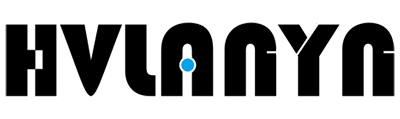Email cannot be empty
Password cannot be empty
Email format error
Email cannot be empty
Email already exists
6-20 characters(letters plus numbers only)
The password is inconsistent
Email format error
Email cannot be empty
Email does not exist
6-20 characters(letters plus numbers only)
The password is inconsistent

Computer
Computer
(54)(Stock In Philippines)HVLANYN All In One PC Y3 Desktop Computer 24 Inch
With the continuous development of the electronics industry, computer manufacturers have integrated the mainframe into the monitor, shrinking the monitor and forming an all-in-one computer. It not only has a slim body, simple and beautiful appearance, but also can avoid the inconvenience of loose cables. Mainly space-saving, random placement; simplify the connection, simple and convenient to use; beautiful shape, to meet the home design and other advantages of these three aspects. Therefore, the purchase of this computer a lot of people All-in-one computer is a new type of product, and it is also equipped with a monitor, while some models also have embedded speakers. Generally speaking, all-in-one PCs can be divided into three types: full-featured desktop PC + monitor; basic office PC + monitor; and ultra narrow form factor (UNAF) + monitor.
(Stock In Philippines)HVLANYN All In One PC Y6 Desktop Computer 27 Inch
With the continuous development of the electronics industry, computer manufacturers have integrated the mainframe into the monitor, shrinking the monitor and forming an all-in-one computer. It not only has a slim body, simple and beautiful appearance, but also can avoid the inconvenience of loose cables. Mainly space-saving, random placement; simplify the connection, simple and convenient to use; beautiful shape, to meet the home design and other advantages of these three aspects. Therefore, the purchase of this computer a lot of people All-in-one computer is a new type of product, and it is also equipped with a monitor, while some models also have embedded speakers. Generally speaking, all-in-one PCs can be divided into three types: full-featured desktop PC + monitor; basic office PC + monitor; and ultra narrow form factor (UNAF) + monitor.
(Stock In Philippines)HVLANYN Mini PC Computer A101A
Material selection is an important part of laptop manufacturing. It affects not only the appearance, size and weight of the device but also its overall quality and durability. The main components of a notebook are: screen, body and battery. Currently, the most widely used notebook materials include: PPS; carbon fiber; metal (including titanium alloy, aluminum-magnesium alloy and magnesium-aluminum alloy three materials); ABS engineering plastics. Different materials have different weight and performance characteristics. Engineers have used these to solve the issues of laptops' portability, durability, and form factor. With the development of various new materials, such as carbon fiber, metal alloy, engineering plastics etc., engineers are finding ways to eliminate the problems that these materials present.
(Stock In Philippines)HVLANYN Mini PC Computer A1013B
Material selection is an important part of laptop manufacturing. It affects not only the appearance, size and weight of the device but also its overall quality and durability. The main components of a notebook are: screen, body and battery. Currently, the most widely used notebook materials include: PPS; carbon fiber; metal (including titanium alloy, aluminum-magnesium alloy and magnesium-aluminum alloy three materials); ABS engineering plastics. Different materials have different weight and performance characteristics. Engineers have used these to solve the issues of laptops' portability, durability, and form factor. With the development of various new materials, such as carbon fiber, metal alloy, engineering plastics etc., engineers are finding ways to eliminate the problems that these materials present.
Mini pc Intel Celeron N5095 Quad-Core office pc
When computers were first introduced, you may be exposed to single-core and dual-core computers, and even now many computers are dual-core. But some computers are better configured and quad-core. Many computers are claiming that they are quad-core. Quad-core CPUs have been born for more than ten years. It is nothing new, but most software and applications have been poorly optimized for multi-core, so quad-core CPUs are up to now. still dominates the mainstream. A quad-core CPU has been born for more than ten years. It is nothing new, but most software and applications have been poorly optimized for multi-core, so quad-core CPUs are up to now. still dominates the mainstream.
Mini PC Intel Celeron N5095 Quad-Core pc computer office mini pc
Although the mini computer market is still relatively small, but its popularity is always very high. With the development of technology, the performance and appearance of such a small size of computers are also constantly improving. Compared to notebook products and more freedom to choose the advantages of the screen, quite suitable for users with limited space and preference for large screens, and thus become the potential of the brands actively developed in recent years. However, such a small body should be equipped with what specifications, in the purchase and need to pay attention to what areas, to buy the use satisfactory goods? This must be a big problem for consumers who are new to these products.
Mini PC Intel Core I3-1215U 8G RAM SSD 256G Win10 Mini Computer
Windows 11 is the latest version of the Windows operating system, with improved performance and security, enhanced security, new device management capabilities with Microsoft Intune, improved deployment options and upgrading user switching to an all-digital platform. In the new Windows 11 operating system, there are many new design concepts and excellent user experiences. In terms of interface optimization, Win11 has a more beautiful design in terms of interface aesthetics, while the software not commonly used can be put into the Start menu, leaving the desktop a pure wallpaper panel. The advantages of Win10 Mini Office PC include interface optimization more beautiful, easy to use and convenient.
Mini PC I5-1240P 8G RAM SSD 256G Windows Mini Small size Computer with Aluminum Case
Material selection is an important part of laptop manufacturing. It affects not only the appearance, size and weight of the device but also its overall quality and durability. The main components of a notebook are: screen, body and battery. Currently, the most widely used notebook materials include: PPS; carbon fiber; metal (including titanium alloy, aluminum-magnesium alloy and magnesium-aluminum alloy three materials); ABS engineering plastics. Different materials have different weight and performance characteristics. Engineers have used these to solve the issues of laptops' portability, durability, and form factor. With the development of various new materials, such as carbon fiber, metal alloy, engineering plastics etc., engineers are finding ways to eliminate the problems that these materials present.
Office Mini Pc ,Mini PC 8G RAM SSD 256G I7-10700 mini desktop pc Multimedia Office Computer
Standard desktop PCs are usually constrained to your office or home just based on the fact that transporting a monitor, tower, cables, and peripherals is a bit of a hassle. In the event that you have to transport an AiO PC, however, you're usually looking at a single unit with a cable; if you have an AiO with a touchscreen, you can also choose to forego carrying any peripherals, like a keyboard and mouse. Although AiO PCs are easier to transport than their standard desktop counterparts, you still want to grab a laptop if you're someone who is on the move more than you're stationary.
27 inch AIO PC Intel Core I5-12400F Discrete Graphics GTX1050 4G gaming computer
Although the all-in-one computer has a not small size screen, due to cost constraints and other reasons, the monitor screen is generally selected from several non-major manufacturers of products, in the color gamut and color accuracy are lacking and ordinary players may not see. Professional gaming users need high-resolution and high quality images, and in fact will see details such as texture to determine success or failure. The use of a monitor that can meet the needs of our players is an important factor for us. The large monitor screen of the all-in-one computer is generally selected from several non-major manufacturers of products. Although this may not be a big problem for ordinary players, professional gamers will notice the difference.
27 inch all in one computer Intel Core I7-12700F, Discrete Graphics GTX1050 4G gaming computer
Computer operation, when using the monitor, pay attention to the monitor shell or cabinet shell does not squeeze their touch area. To avoid the phenomenon of letting the mouse has been at a point on the four sides of the monitor. The computer has been used for a long time, if it is pressed or squeezed too much and cannot be adjusted, you can adjust its position slightly by loosening its screws (if it is pressed). If you find that your monitor's shell is pressed, you can adjust the interval between the cabinet and monitor screen slightly larger. If the monitor shell has been squeezed at a point, also see if you can loosen some screws in turn.
21.5" AIO computer Intel Core I5-7400 all in one pc 8G ram SSD 256GB
In fact, all-in-one computers are already a kind of popular product in the computer market. They have many advantages, such as: convenient installation and management, wire-cutment and adjustability. But when people choose a computer, they may encounter some problems such as high cost or low computing performance. On this basis, through our own long-term observation and analysis, we put forward a new development idea for all-in ones: taking advantage of advanced wireless technology and smart UI design to improve its product competitiveness in the market.