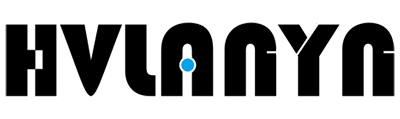Email cannot be empty
Password cannot be empty
Email format error
Email cannot be empty
Email already exists
6-20 characters(letters plus numbers only)
The password is inconsistent
Email format error
Email cannot be empty
Email does not exist
6-20 characters(letters plus numbers only)
The password is inconsistent
mini pc wholesale
Mini PC I5-1240P 8G RAM SSD 256G Windows Mini Small size Computer with Aluminum Case
Material selection is an important part of laptop manufacturing. It affects not only the appearance, size and weight of the device but also its overall quality and durability. The main components of a notebook are: screen, body and battery. Currently, the most widely used notebook materials include: PPS; carbon fiber; metal (including titanium alloy, aluminum-magnesium alloy and magnesium-aluminum alloy three materials); ABS engineering plastics. Different materials have different weight and performance characteristics. Engineers have used these to solve the issues of laptops' portability, durability, and form factor. With the development of various new materials, such as carbon fiber, metal alloy, engineering plastics etc., engineers are finding ways to eliminate the problems that these materials present.
Mini PC Intel Celeron N5095 Quad-Core pc computer office mini pc
Although the mini computer market is still relatively small, but its popularity is always very high. With the development of technology, the performance and appearance of such a small size of computers are also constantly improving. Compared to notebook products and more freedom to choose the advantages of the screen, quite suitable for users with limited space and preference for large screens, and thus become the potential of the brands actively developed in recent years. However, such a small body should be equipped with what specifications, in the purchase and need to pay attention to what areas, to buy the use satisfactory goods? This must be a big problem for consumers who are new to these products.
Office Mini Pc ,Mini PC 8G RAM SSD 256G I7-10700 mini desktop pc Multimedia Office Computer
Standard desktop PCs are usually constrained to your office or home just based on the fact that transporting a monitor, tower, cables, and peripherals is a bit of a hassle. In the event that you have to transport an AiO PC, however, you're usually looking at a single unit with a cable; if you have an AiO with a touchscreen, you can also choose to forego carrying any peripherals, like a keyboard and mouse. Although AiO PCs are easier to transport than their standard desktop counterparts, you still want to grab a laptop if you're someone who is on the move more than you're stationary.