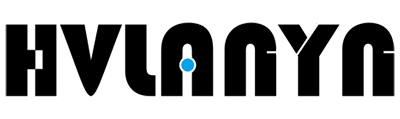Email cannot be empty
Password cannot be empty
Email format error
Email cannot be empty
Email already exists
6-20 characters(letters plus numbers only)
The password is inconsistent
Email format error
Email cannot be empty
Email does not exist
6-20 characters(letters plus numbers only)
The password is inconsistent
all in one touch screen pc 21.5 inch
Hvlanyn Y3 21.5 inch 8G ram 256GB Intel Celeron G5905 Dual-core AIO computer 10 points touch panel for Optional
The touch screen all-in-one machine is an integrated desktop computer, monitor and touch screen. This equipment is designed to use the Windows 10 operating system and is equipped with a 27-inch touchscreen panel. Touch screen all-in-one machines are easy to use and convenient because they combine a PC into one unit. However, there may be some problems that users cannot solve easily when using touch screen all-in-one equipment. In this paper, we will first discuss the common causes of common failures of touch screen all-in-one machine and then provide some solutions for these problems.
Hvlanyn Y3 21.5 inch 8G ram 256GB Intel Celeron N5095 Quad-Core AIO computer
For novice computer users, the AIO computer is perfect. You only need to unbox, find the right place for the device, plug it in and hit the power button to get going. Whether it’s a new or used device will determine if you need to run the operating system setup & get connected to the internet. Once this is all taken care of, you’ll be ready to use your all-in-one computer. Comparing it to a traditional desktop computer can sometimes be more cost-effective depending on what you’re using the device for. Devices often come packaged with a branded wireless keyboard and wireless mouse, so you’ll have an entire computer that is functional immediately. With a traditional desktop computer, you’d usually need to buy the monitor, mouse & keyboard separately.